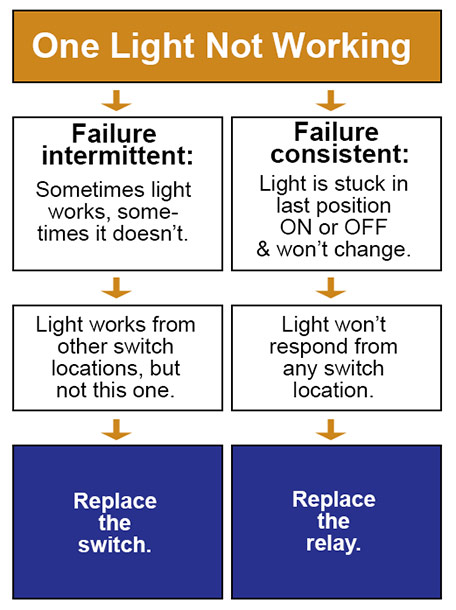Before You Start Confirm that the light bulb you are trying to control in the ceiling, lamp, etc., is good. An ohmmeter is a good tool to have on hand and is worth the investment to save you time and money when troubleshooting the wiring on a low voltage lighting system.
Test Relay Functionality If you can control the relay in question from one switch location but not another, the switch is the problem, not the relay. In other words, if you have several switches (down a hallway, for example) connected to a single relay and at least one switch on that circuit turns the lights on and off, then any switch that cannot control the lights is broken. (This could be more than one switch.)
Test for Continuity If only one switch is connected to the relay, then use a meter to check to see if there is continuity through the relay. If the light is supposed to be off (relay open), and there is continuity through the relay, then the relay probably has been overloaded and is defective.
Rule Out Other Possibilities If it appears that the relay is the problem, you can then swap the relay to a different position in the panel. If the problem follows the relay, then the relay is defective. If not, the issue is with something else in the system, for example the control board, a wiring issue, etc.
Check the Wiring at the Switch To confirm that the wiring connected to a switch is in good working order, you should test it. Override the switch at the wall by simply unwiring the switch. Tap the common wire (white) to any of the low voltage button control wires. If the override works, the switch is either defective or the contacts on the switch need to be cleaned. (Wipe off any dust or dirt with a soft, clean cloth; do not use abrasives or cleaners.)
Test for Continuity Take a meter and confirm continuity for each button press. With the switch removed there should be continuity from the common wire through each button once the button is pressed.
LED Switches If one LED light is not working, change positions of the wires by swapping the wire from a working terminal to the non‐working terminal and vice versa). If the problem follows the wire, then the pilot transformer is bad or the wire has been damaged. If the problem remains at that same terminal, the switch is the problem.
Confirm the Input Voltage Double-check your panel to ensure a breaker is not tripped. Then check the input voltage - this will be 120V or 277V, depending on which model is being used.
Check the Output Voltage Confirm voltage with meter. A transverter’s output voltage should be 28VDC ‐ 30VDC under normal operation. Note that the units typically read between 40-44 VDC without a load connected.
Low Readings If the voltage is between 3-5 VDC, the system has a stuck switch that needs to be removed. If the transverter reads 0 VDC, disconnect it and wait for 5-10 minutes. Reconnect again and test the output voltage.
If the voltage is still at 0 VDC, the unit is bad. This could be from a factory defect (rare), or the item was damaged from being overloaded, power surges, spikes, etc. Check for warpage on the transverter's plastic housing and/or a burnt smell. If the part shows voltage, there is a stuck switch which caused the unit to go into cool down mode, producing the 0 VDC found earlier.
If you have an old Remcon system, update with replacements for Remcon relays that are compatible with the wiring but must not be connected to to the rest of the Remcon system: Replacement Remcon Relays along with new Touch Plate switches. Please see the product pages for more information on how to upgrade Remcon systems.
If you have an old Pyramid system, replace parts with replacement Remcon relays and Touchplate switches.
If you have an old GE, Sierra or Bryant system and prefer the updated look of Touchplate light switches (instead of the new Despard style switches that are compatible with discontinued GE switches), use GE relays and Touch Plate switches (double the buttons when using Touch Plate switches - one ON, one OFF - similar to the series RS232 and RS237 GE switches that are now discontinued, too).
Double Your Switches In all three examples above you are changing from a 3-wire system to a two-wire system and so must double the number of buttons on your switches. In other words, for each old Remcon, Pyramid, GE, Sierra, or Bryant switch, choose a Touch-Plate switch with two buttons (one is ON, the other is OFF). One > Two, Two > Four, Three > Six, Four > Eight, etc.
Tip If one switch is broken, try consolidating all good switches on a single bracket (for two, three, four switches) to minimize the number of new controls you need to purchase.